Hey everyone!!!
A while ago, I did a What's On My iPhone blog post, but since I've done that, I've gotten the new iOS7 update, and changed apps and whatnot around. :3 So I thought I would do an updated post!!!
There's going to be lots of pictures, so let's jump into the post!
This is my lock screen. :3 It's the exact as it was in my last post, and it's been this actually since day one!
It's really dark and whatnot, but I love the quote on it.
Someone mentioned to me that everything is themed around your background, hence why my passcode page looks really dark as well.
I only really change it once people figure out my code too.
this is the first page, and actually the only one I use.
I actually found my old background that I used to have!!! :3 So to the girl that asked for it, I still have it saved just for you!
But I really like this background because it's cute and pastel, and I love the grumpy moon.
At first, I was really put off with the new look of iOS7, and thought everything was really annoying and ugly, but I went back and looked at the old look, and it was really ugly. :c
And this is the second page, that I really don't use. I also just got the bitstrips app, so it's just there because I don't know where I want it yet, or if I really want it.
So I figured I would show the messages app, because it does look a little different in my opinion.
Also, shout out to everyone that I was texting but got really lazy and just never responded!
I wanted to show you guys how the new messaging feature looks too, but I already had a conversation with everyone in my contacts, so I needed to start a conversation with a random person that actually hates me. Yaaaay.
It looks really animated though. :c
So I'm not going to be going through the basic apps that the phone came with, but I thought I would share the ones I've downloaded. :3
In my Social app, I have just the basics that I use every day and whatnot.
I actually mainly just use the Twitter, Instagram and Facebook app.
And if you're wondering how to make your apps look like this, it's in the Cocoppa app!!
And this is page two of my Social apps. These two are just shortcuts to blogs that I read a lot. Nothing special really.
Beside my Social app, I have an app for calling people. So basically they're on speed dial.
I have the Facetime app in there as well because I didn't know where to put it. I usually just facetime on my laptop anyways, or actually call the person.
And these are just the people I call most often, in order.
And everyone else in my contacts just hates calling apparently.
Then I have my Photography app. :3 This is probably my most filled app folder, and I don't even use half!
I know a lot of people put their Instagram in here, but no.
So on the top row, I have Beautiful Mess, which does cost money. Along with Photoshop Express and Whitagram.
I just use them for editing, getting rid of acne marks if they're in a weird spot, or for getting the white border around my pictures.
In the second row I have Squaready, Pixlromatic and Pic Stitch. Again, these are all editing apps.
But I mainly only use Picstitch in that row.
And the last row has PhotoMarkr, Over and Labelbox. I only really use Labelbox when I need to hide information, and Over if I need to watermark pictures for my other blog.
And here's the second page of the folder!!
In the top row I have PhotoChop, TagsforLikes and papelook.
PhotoChop just let's me put my moms face on a dinosaurs body. :p
TagsForLikes, I've actually never used. I think I opened it and just left it.
And Papelook let's you make a scrapbook page/picture collage!
In the middle row I have Afterlight, Fast Camera and another that I don't know what it is! My friend told me about it though.
Afterlight is just an editing app, nothing fancy.
Fast Camera literally snaps over 80 pictures in under a minute.
And the other is just for stickers.
And the last row is cutie and PhotoCandy.
I don't really remember using cutie, but PhotoCandy let's me put a heart border around my pictures, or other shapes. It's actually pretty cute.
Then I have my Utilities folder, which just has kind of random ass things chilling in it.
And there isn't an order at all!!!
I mainly only use the Calculator app for work, Voice Memos for music lessons, Notes for notes obviously, and the Mail app to check my email multiple times a day. :3
And then there's CocoPPa hiding in the corner. :3
And on the second page, I have a weight loss app that I use to help me track my calorie intake, the Netflix app which I don't use a lot, and then a period tracker.
A girl needs to know!
Next up, I have a folder for just money related apps.
I mainly only use the eBay, Starbucks and my banking app. :3
I sometimes check out the Checkout 51 app, because it has coupons on it!
I really like the Starbucks app though, I've gotten so many free drinks because of it!!
I thought I would share my games too, so you have an idea of what I kinda play!
But to be fair, I don't play most of them. They're mainly there to entertain my cousins or people that look through my phone.
I was really addicted to LINE PLAY and Sonic Dash for the longest time though! But then I unlocked the characters for Sonic and got bored. :c
I'm looking for a good racing game right now though!
And then I have a second page!
So I have Minecraft, because minecraft.
But I only really play Subway Surfer! It's a lot like Temple Run, but with hooligans instead, and it's just cute.
And then the Lemonade Stand app, which is a computer game from my childhood!!!
This is literally exactly what it sounds like. My folder for irrelevant apps.
I don't use anything on here, except maybe Ringtones every now and then. It just lets me get free ringtones and make my own, vs buying them.
And then I have a second page, which is surprisingly more interesting.
I have the textPlus app just to mess with people, the Likey app which let's you edit pictures for Instagram again, and then a Walmart photo app which let's me get pictures from my phone developed.
This is exactly the same as the original Social app, just not in the same order. And it has Vine in it. :c I don't really use Vine, I prefer instagram.
And then we have the second page, which has We heart it, and an app called 1000Likes, which is actually deleted and forbidden!
It was an app that let you basically buy likes for your instagram, which I didn't do. :p
I only had it because someone I knew had their picture on the apps homepage!
And the last folder I have is for Music related things.
It just has some radio apps, and two random ones I've actually never used! :p
But the TuneIn Radio one let's me find local radio stations which I like.
And the last picture I have is just to show how the music looks when you're playing it. :3
I actually really like the look of it now that it's been updated.
So that's everything on my iPhone, and I shared my thoughts as we went along!
Overall, I really love the new update. I thought I was going to hate it, but it's really pretty and nice looking.
I actually saw it about two/three months before it was officially released thanks to a friend. I wasn't a fan of it then until I actually had it.
Some of my favourite features though include that you can block peoples numbers now and that your apps update automatically! :D























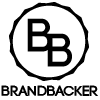
Nice interface! I see you have a lot of photography apps. You must be an avid smartphone photographer. The Pixlr-o-matic in particular is a great app. I love its filters. By the way, how’s your battery life with iOS7? Does it easily drain?
ReplyDeleteMary Hagopian
My battery is actually pretty good, providing I'm not on my phone the entire day! It obviously dies faster when I'm texting or playing games, but when I don't touch it during an eight hour shift, it only drops about 3%
Delete